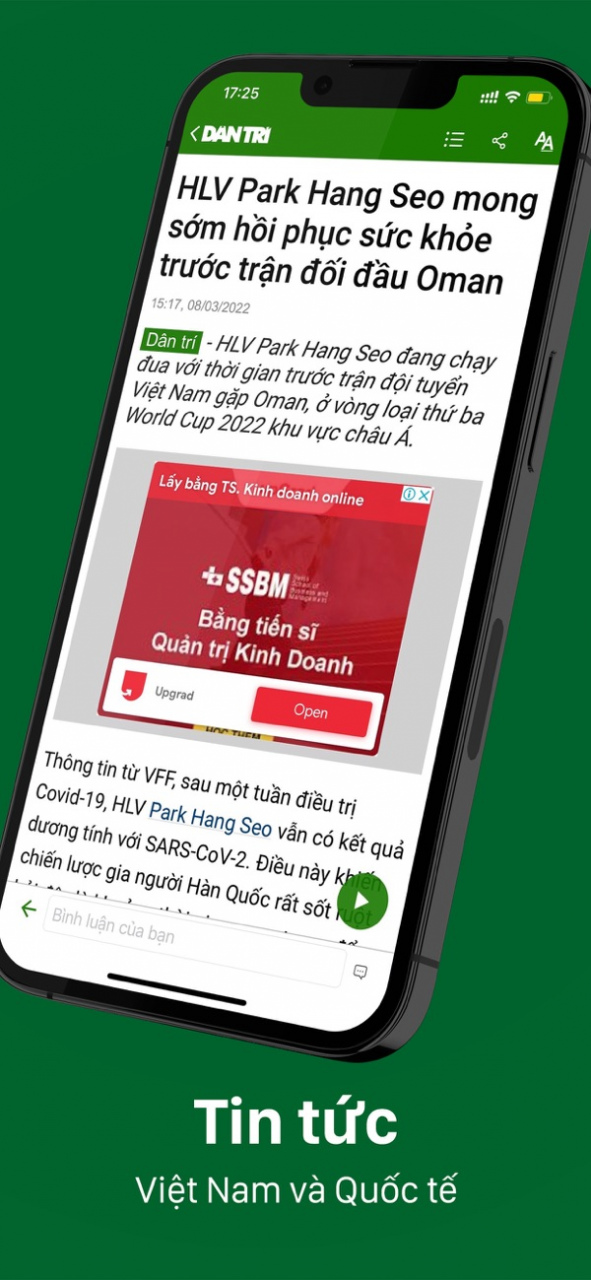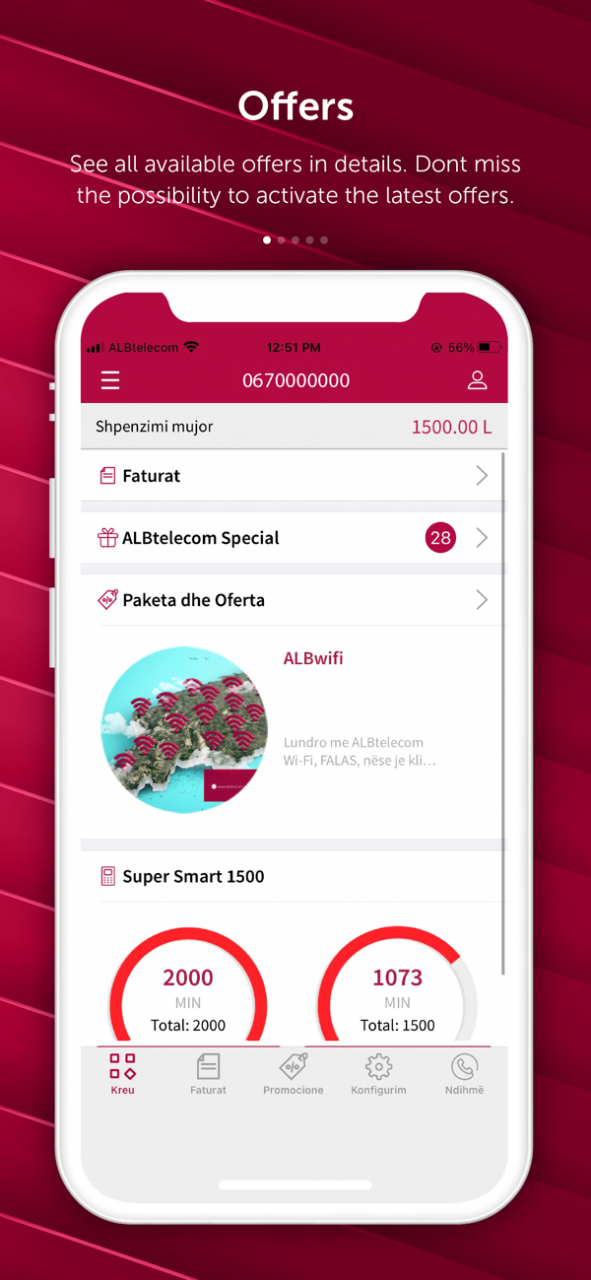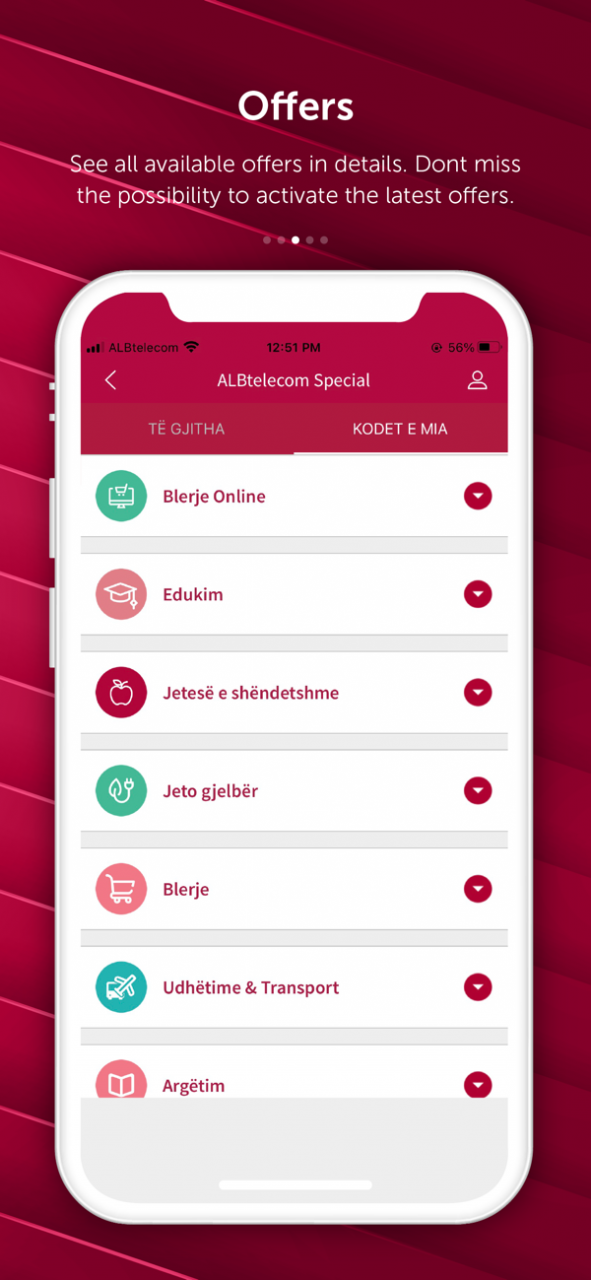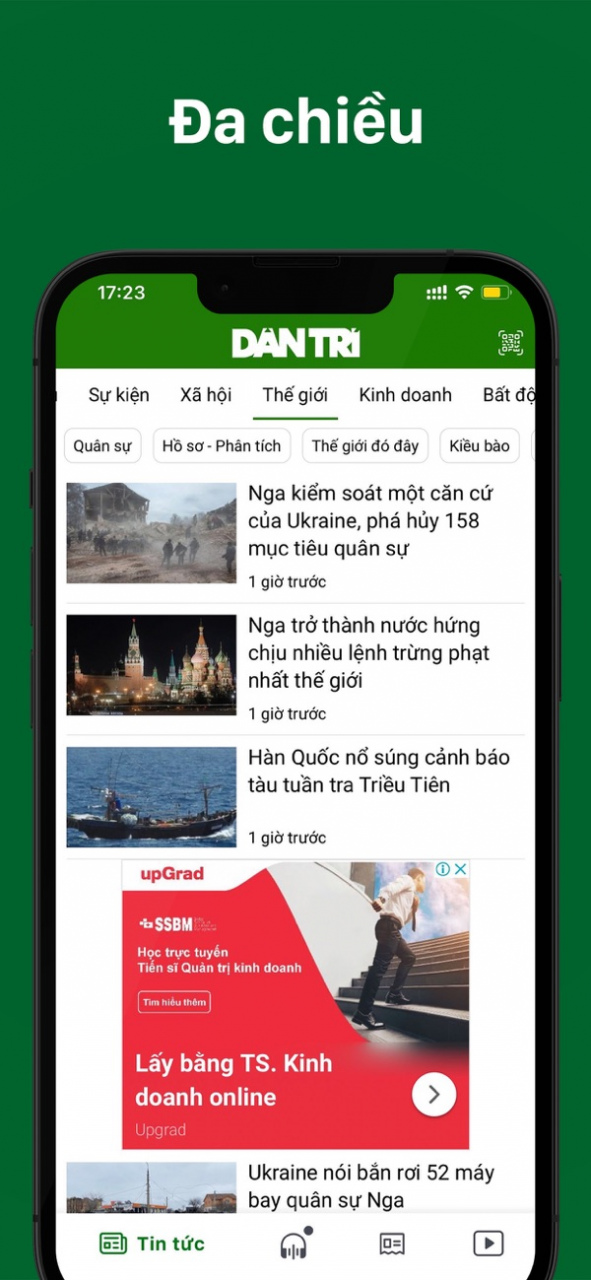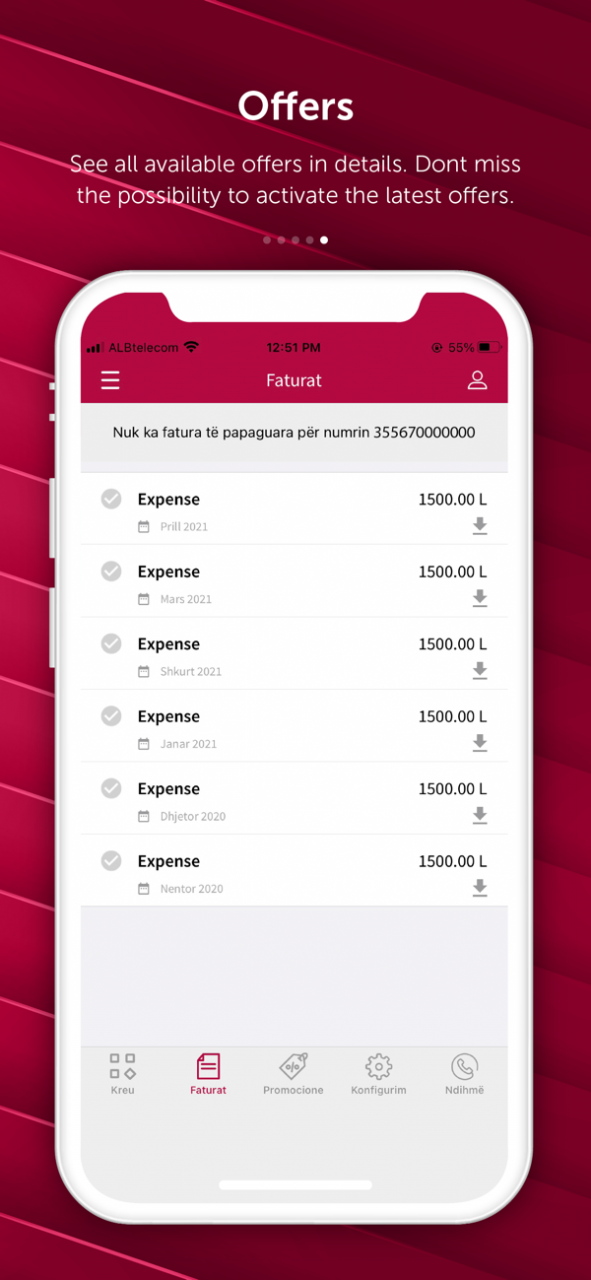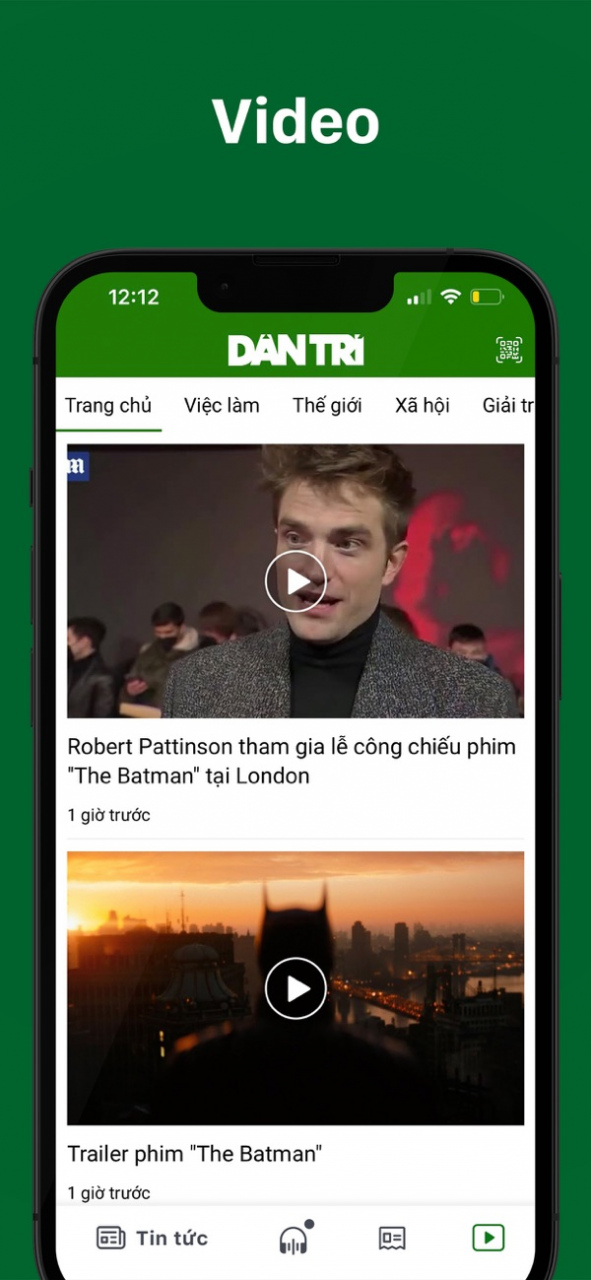Profili Im 1.8.2
Continue to app
Free Version
Publisher Description
With the ALBtelecom’s “My Profile” application you have full control over your mobile number’s usage, with just a click from your smartphone, wherever you are.
Check your current use (airtime, SMS, data), your bill, your credit and balance, as well as freely activate different services and offers (on airtime, SMS, data, or any bundle combination), if you are an Eagle Mobile customer.
You can explore the application as Guest and recharge an Eagle Mobile number or pay an invoice.
Me aplikacionin “Profili im” të ALBtelecom ju keni kontroll të plotë mbi përdorimin e numrit tuaj cellular, vetëm me një klik nga Smartphoni juaj , kudo që ndodheni.
Kontrolloni përdorimin tuaj aktual (kohë bisede, SMS, Internet), faturën si dhe balancën e kreditin tuaj, si edhe aktivizoni shërbime dhe oferta të ndryshme (kohë bisede, SMS, internet ose kombinim paketash) nese jeni klient me parapagesë.
Mar 22, 2022 Version 1.8.2
General Improvements
About Profili Im
Profili Im is a free app for iOS published in the System Maintenance list of apps, part of System Utilities.
The company that develops Profili Im is Albtelecom. The latest version released by its developer is 1.8.2.
To install Profili Im on your iOS device, just click the green Continue To App button above to start the installation process. The app is listed on our website since 2022-03-22 and was downloaded 0 times. We have already checked if the download link is safe, however for your own protection we recommend that you scan the downloaded app with your antivirus. Your antivirus may detect the Profili Im as malware if the download link is broken.
How to install Profili Im on your iOS device:
- Click on the Continue To App button on our website. This will redirect you to the App Store.
- Once the Profili Im is shown in the iTunes listing of your iOS device, you can start its download and installation. Tap on the GET button to the right of the app to start downloading it.
- If you are not logged-in the iOS appstore app, you'll be prompted for your your Apple ID and/or password.
- After Profili Im is downloaded, you'll see an INSTALL button to the right. Tap on it to start the actual installation of the iOS app.
- Once installation is finished you can tap on the OPEN button to start it. Its icon will also be added to your device home screen.